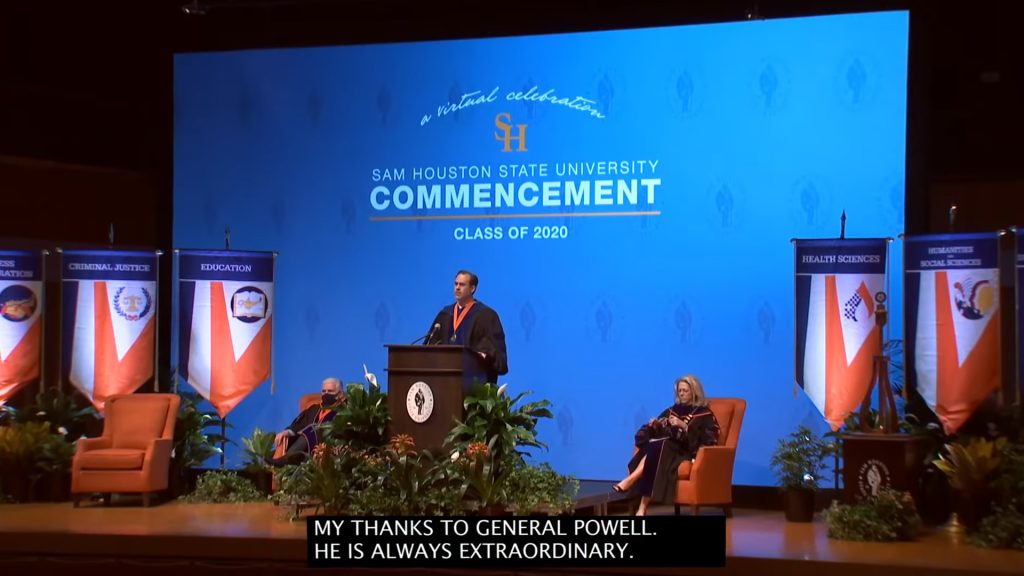Media Innovation Services Guide
The SHSU Online Media Innovation team brings educational content to life. Let us help engage students with compelling video content, animations, or imagery throughout your online course. You can use information from this document to familiarize yourself with Media Innovation’s capabilities in enhancing online courses with multimedia content.
Offering a wide range of services, our team can scale its efforts to meet the needs of creators who wish to utilize our skills and resources. These include the areas of video production, lecture capture, captioning services, graphic design services, and others.
How Can We Help?
When creating your courses, you may find yourself in need of support with a wide array of instructional media and services. SHSU Online Media Innovation is here to help you meet your course development needs!
I Need To…
Video Services
Lecture Capture
Point of Contact: Jessie Hobson
With the right technology and approach, creating engaging lecture videos can be a stress-free and rewarding process. Located in University Plaza Suite 102, SHSU Online Media Innovation provides recommended tools and processes for recording and producing videos as well as additional resources for faculty members interested in further exploration. In this studio, we specialize in rapid video creation, but in order to create, we need to prepare.
Lecture videos can be categorized into three basic types: PowerPoint and audio, PowerPoint with the instructor, and multimedia lecture. Consider which type of lecture video best suits your needs, and what constraints might impact the type of video you choose to produce.
Power Point and Audio
- With PowerPoint and audio, you simply click through your lecture, all the while adding your voice to the project to add context to what is being displayed on screen.
PowerPoint With Instructor
- With PowerPoint with instructor, we jump back and forth using our multi-input system between the instructor and the PowerPoint. This is probably our most utilized type of lecture.
Multimedia Lecture
- Multimedia lectures are often the most engaging types of video we help produce. They involve a higher level of planning and preparation but offer numerous benefits to your students.
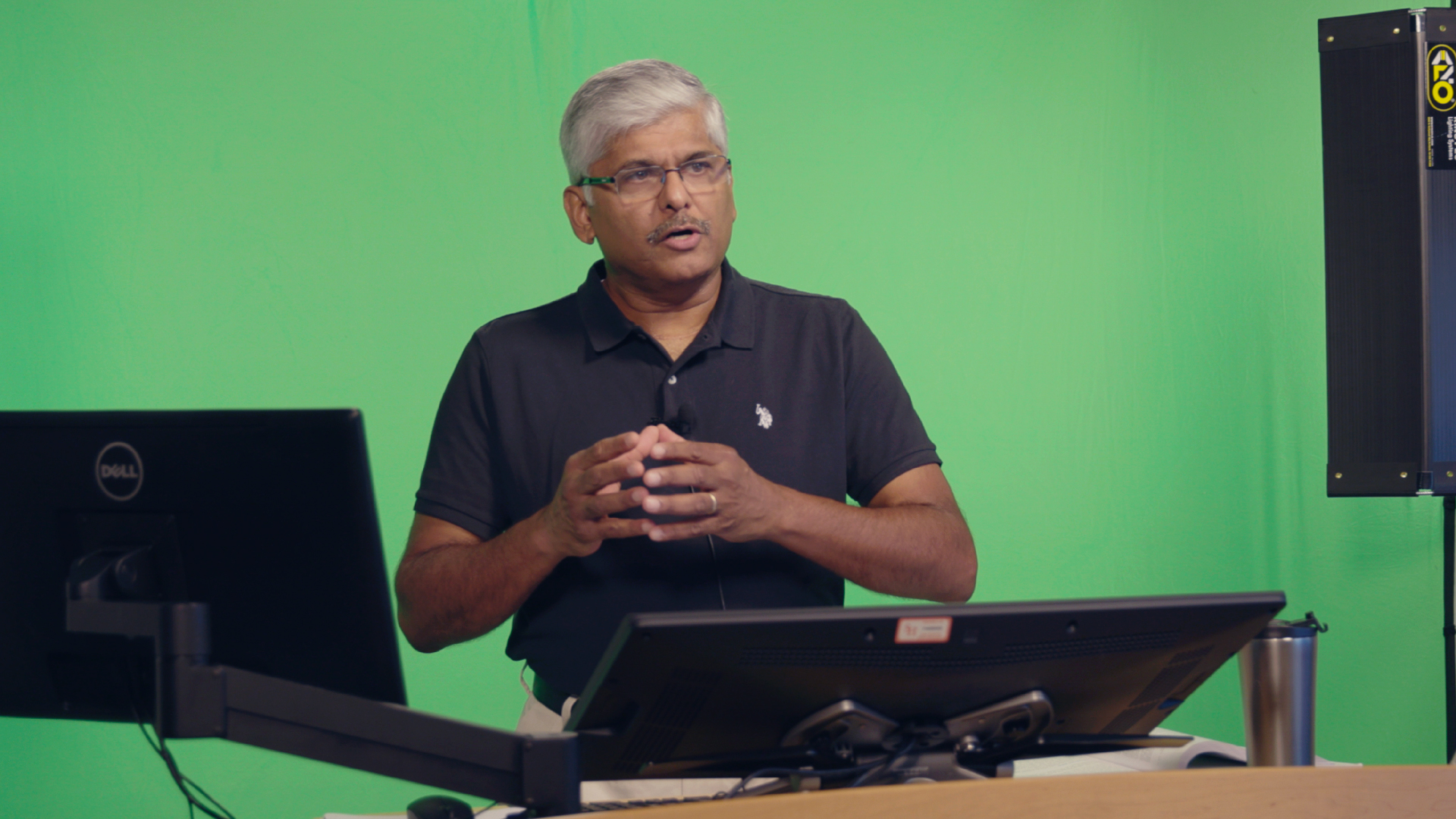



In Class Recordings
Point of Contact: Jessie Hobson
We can assist you in class recordings as well. A lot of the components mentioned in the lecture capture section above still apply, and like most productions, preproduction is still key. The more information you can provide leading up to the event, the better we can assist you.
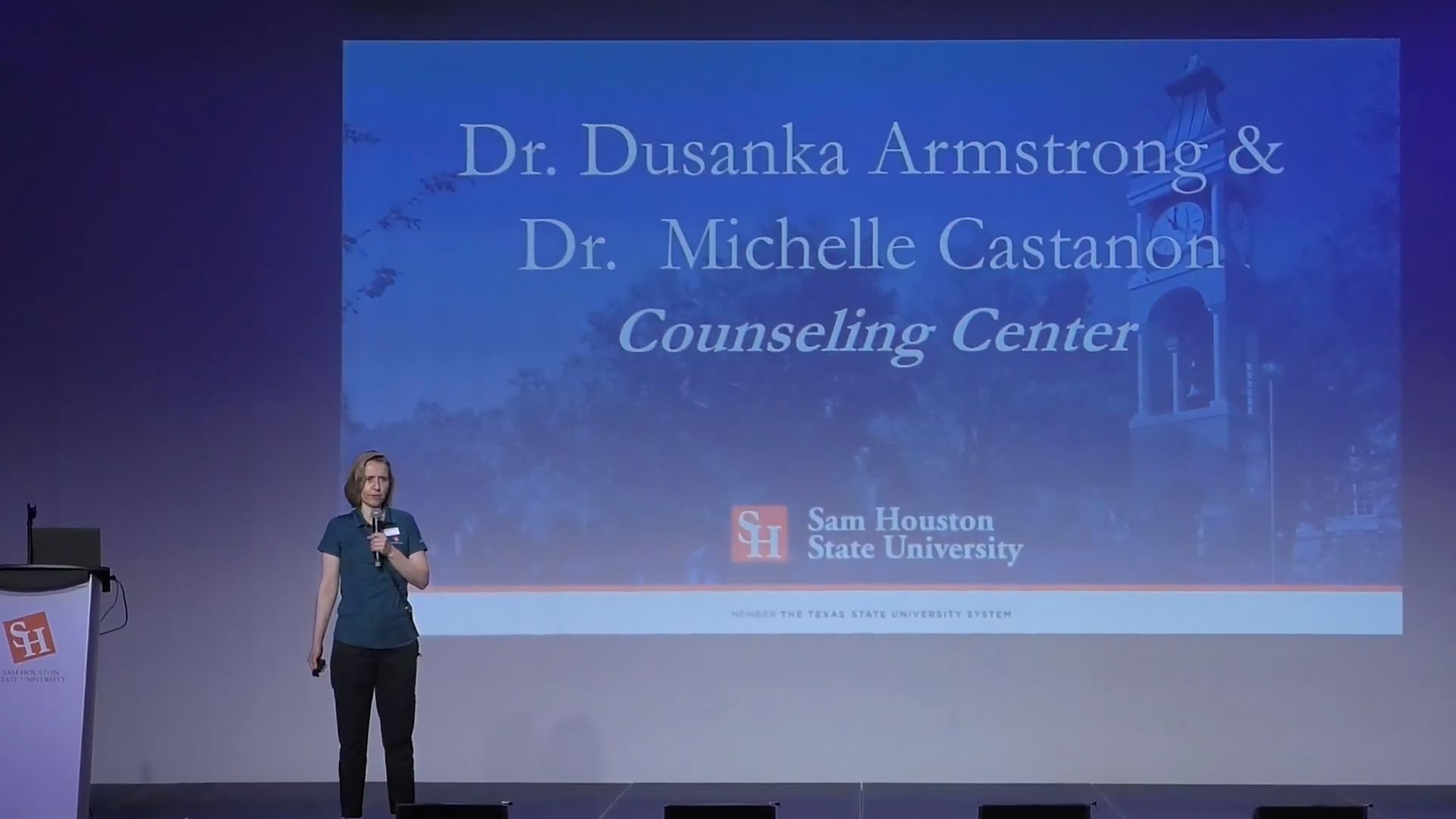



Production Services
Point of Contact: Nat Conner
Production services take a more in-depth film making approach to creating video. Our team will meet with you to gather information about your vision and share ideas in consideration for the project. Together, we will review a tentative schedule, gathering additional information necessary to help you develop engaging content. Whether in the studio or on location, our producers will help you determine what locations are best suited for your needs. We will also contact potential on-camera talent and gather additional resources. The pre-production, conceptualization, and planning meeting helps us ensure the fulfillment of your vision and provide outstanding service.
In all stages, we engage faculty members as collaborators and co-creators of video productions. Once filmed, SHSU Online uses film stock, music archives, motion graphics, narration, and other video production elements to enhance the content.
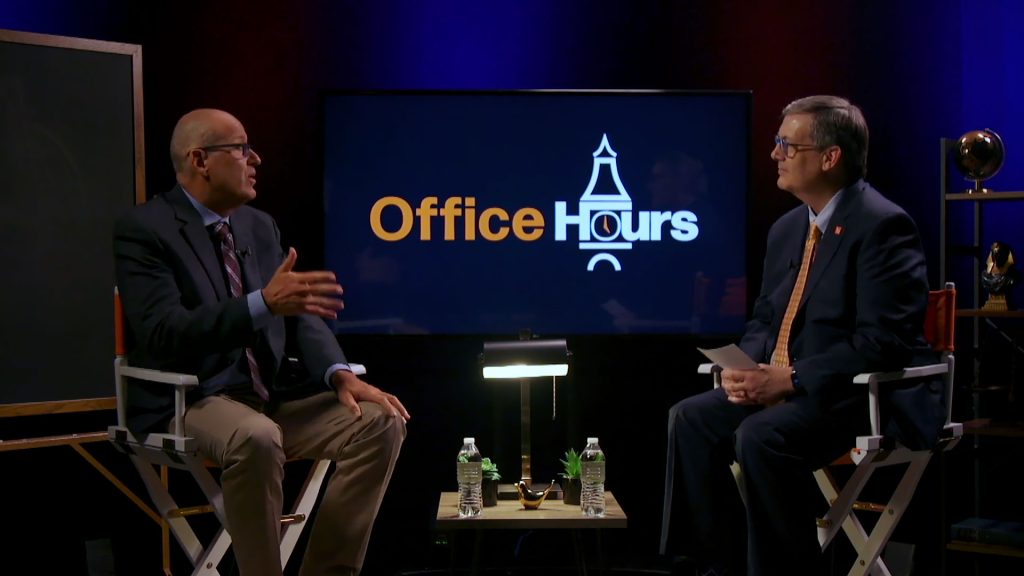



Field Production
Point of Contact: Nat Conner
Field production occurs anywhere other than the controlled environment of our studio. Requirements for these productions depend heavily on the characteristics of the location.
While each setting calls for unique methods, there are some elements of production that are similar in every situation. While there are several similarities between field productions and their studio counterparts, there are also several key differences. Because of these differences, there is a greater requirement for time in the pre-production phase.




Video Best Practices
Point of Contact: Nat Conner
The SHSU Online Media Innovation Team has collaborated with faculty and staff over several years to create thousands of pieces of instructional media. We’re eager to utilize the experience we have cultivated by continuing that collaboration with you!
You can expand any of the selections below to view best practices and tips we have gathered relating to various aspects of video creation and production.

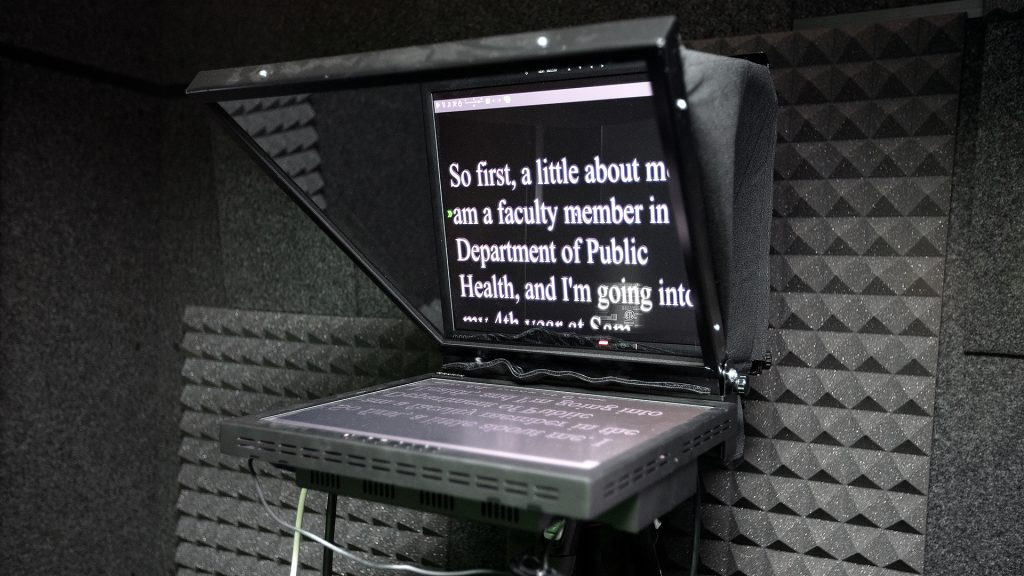

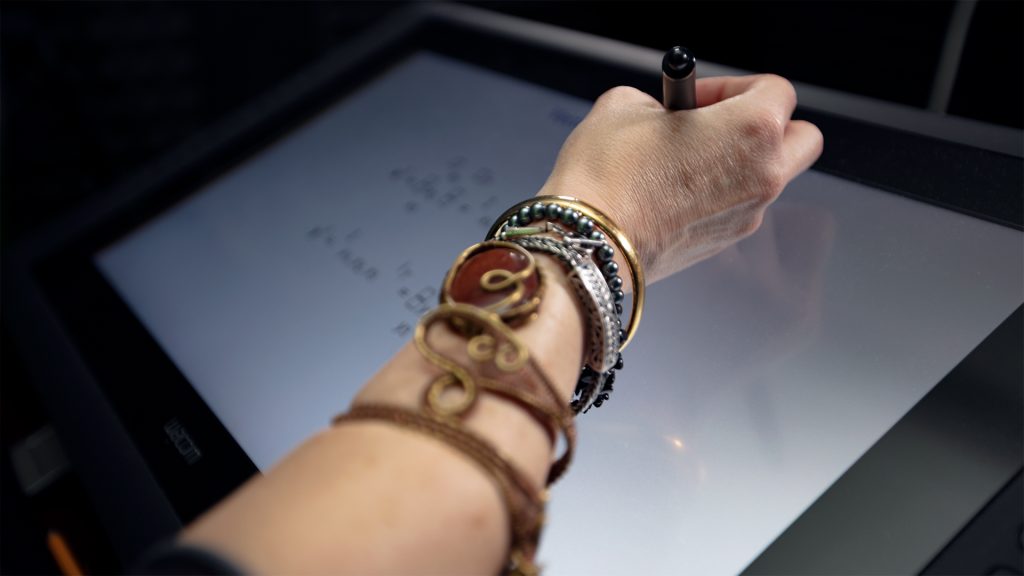
Captioning
Kaltura REACH
Point of Contact: Jessie Hobson
We’re excited to improve accessibility in our online courses by offering access to easy-to-use captioning for all Blackboard users through Kaltura REACH. REACH is a new service that provides automatically generated captions for videos uploaded to Kaltura. This happens automatically for every video that is uploaded to Kaltura without the need for any user input. Because Reach is a feature of Kaltura, its capabilities are conveniently built into the same Kaltura My Media page you are already accustomed to using.
Capabilities of REACH
- REACH usually takes just a few minutes to generate auto-captions, but in some instances, there may be a processing time of several hours.
- While the captions autogenerated by REACH are designed to be at least 85% accurate, you can easily edit any mistakes using the online Closed Captions Editor in your Kaltura My Media Library.
- You can upload multiple subtitles and caption files (SRT, DXFP, and VTT) and transcripts (TXT) to a single video and viewers will be able to select and toggle between different language subtitles and captions
More information about editing captions on Kaltura can be found here.
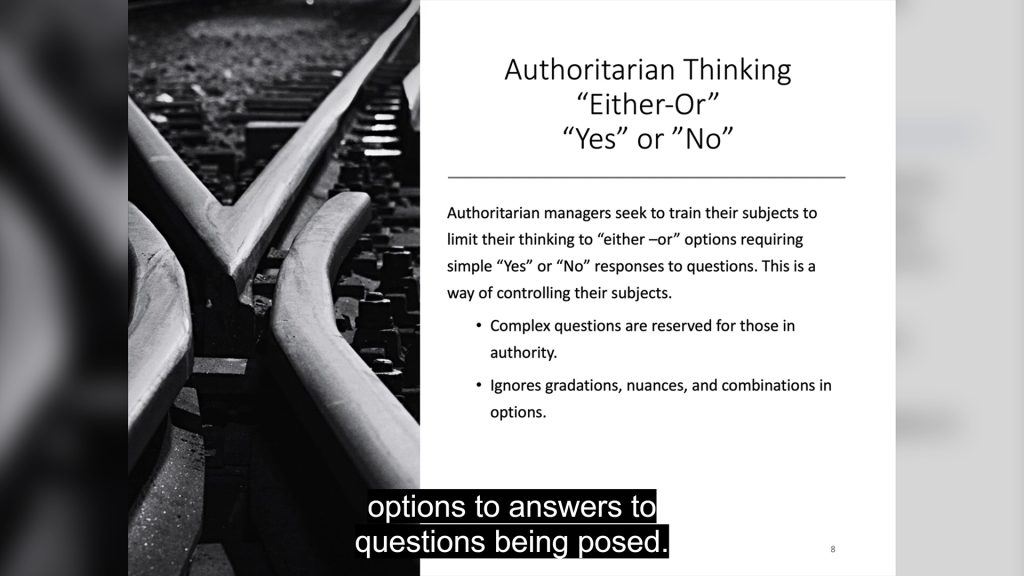

Design Services
Graphic Design Requests
Point of Contact: Dane Classen
Our team provides faculty graphic resources to help in each step of the course design and development process. We also provide Word and PowerPoint templates that are available for download from our self service SharePoint page, and other course assets needed by the faculty members.
The timeline for each project can vary. Smaller process-oriented pieces such as banners and template design take about one week. The timeline for custom publications, animations, and other large complex projects is generally longer, and is normally discussed and agreed to in the initial planning stages. Digital ads and events graphics take about two weeks to complete, animations one month, and design consulting one month.
For all types of media, we strive to exceed the expectations of the faculty and staff and are always looking to ensure the quality of the final product. Our goal is to help improve the online teaching and learning experience for both faculty and students.

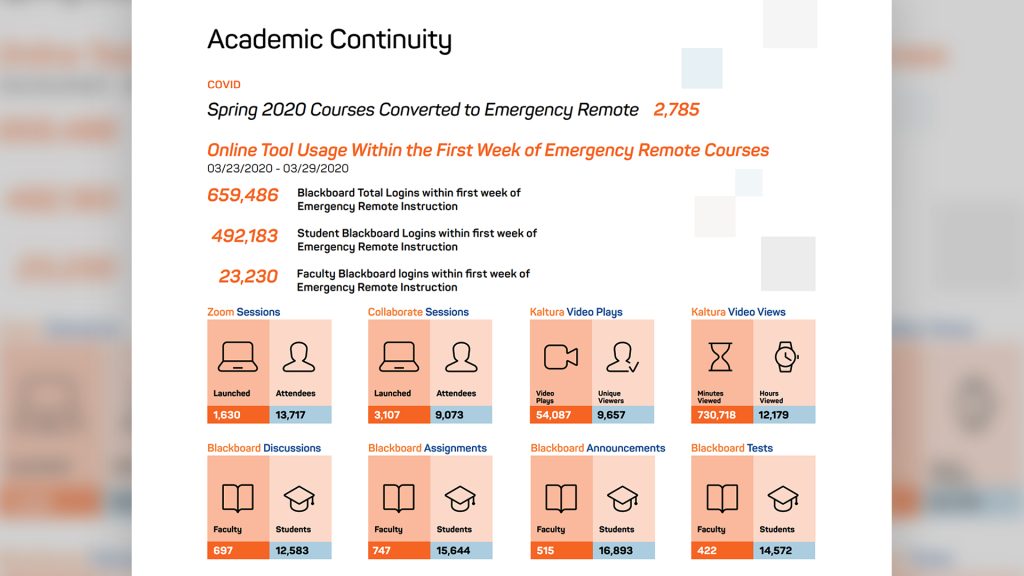


Self Service
Kaltura
Point of Contact: Nat Conner
Kaltura is SHSU Online’s streaming video platform. It works similarly to other video platforms like YouTube, but is used exclusively for Sam Houston faculty, staff, and students. Kaltura is very flexible and can interpret and play many file types in different browser environments. There are many reasons to use Kaltura over other services when uploading videos you have created for your course.
Creating a Library
Most instructors use a mix of videos they self-produce and videos that SHSU Online helps them create. If you use SHSU Online’s lecture capture or video production services, you will receive and place the video in your course through Kaltura. Managing your videos is easier when all your videos are in the same place, so we also recommend that you upload any self-produced videos to Kaltura as well.
We Can Help
Our team has direct access to videos hosted on Kaltura and is ready to assist with complex editing or redesigning graphic elements. We are happy to help with any editing or postproduction, even for self-produced videos.
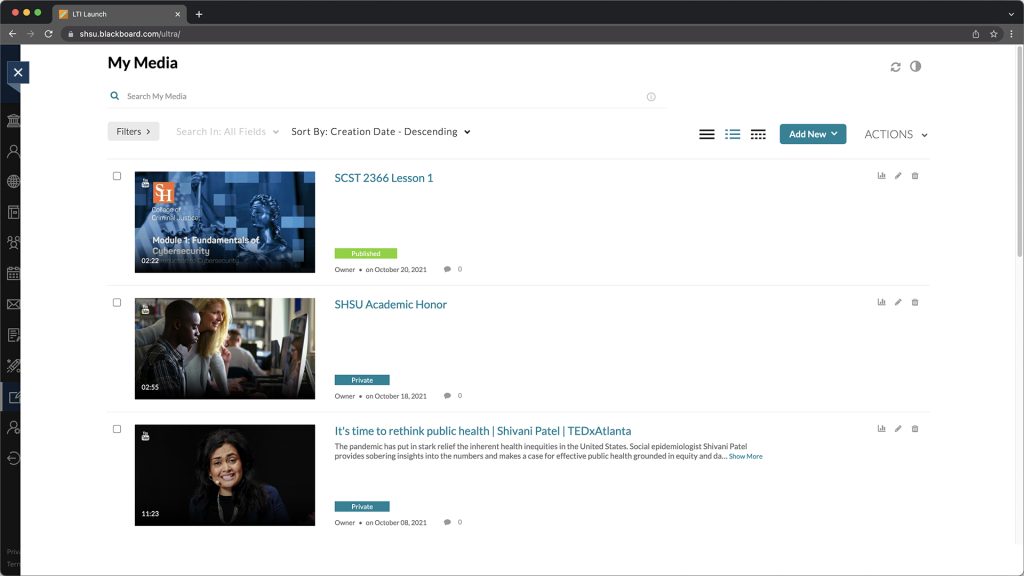
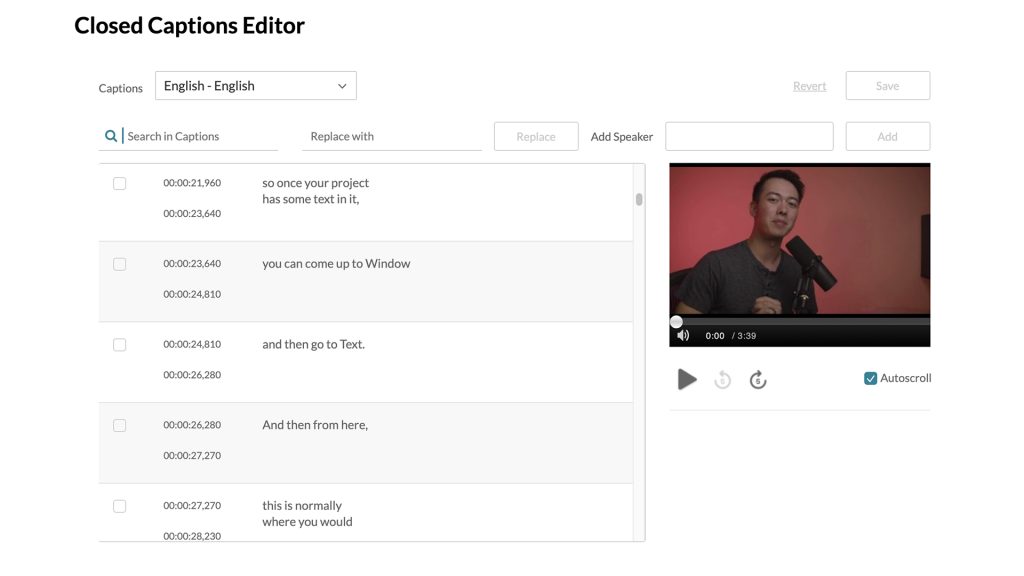
Tools For Designers
Point of Contact: Maxwell Giddens
Delivering courses in an online format puts a spotlight on instructional content. From videos and graphics down to the text itself there are many opportunities to enhance the look and feel of instructional content and strengthen the delivery of course concepts. To help you get the most out of your course content the Media Innovation team has developed a web-based application we call the Online Course Styling Tool.
This tool includes a collection of several helpful features that enable you to painlessly employ a variety of consistent and attractive stylings that can add visual interest and instructive context to your course content.
Text Content Styling
Textbooks are a prime example of how course content is at its best when presented in an organized system and displayed in an easy-to-understand way. While text styling options included in the new Blackboard Ultra interface are acceptable in most cases, they don’t always leave room for deeper customization of text-based course content.
The text content styling features of the Online Course Styling Tool allow you to circumvent the base level of styling and use more advanced styling in line with that of a textbook.
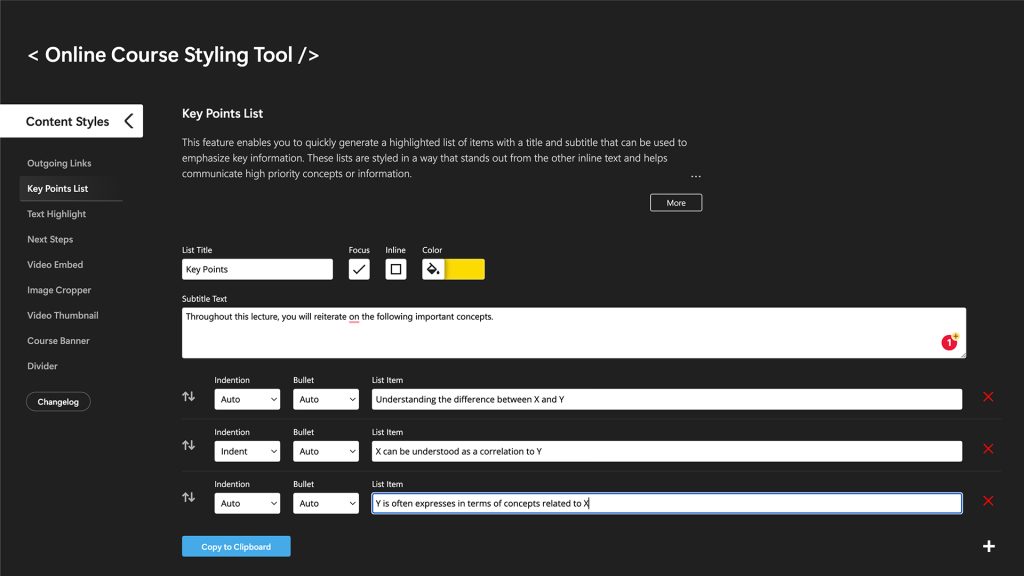
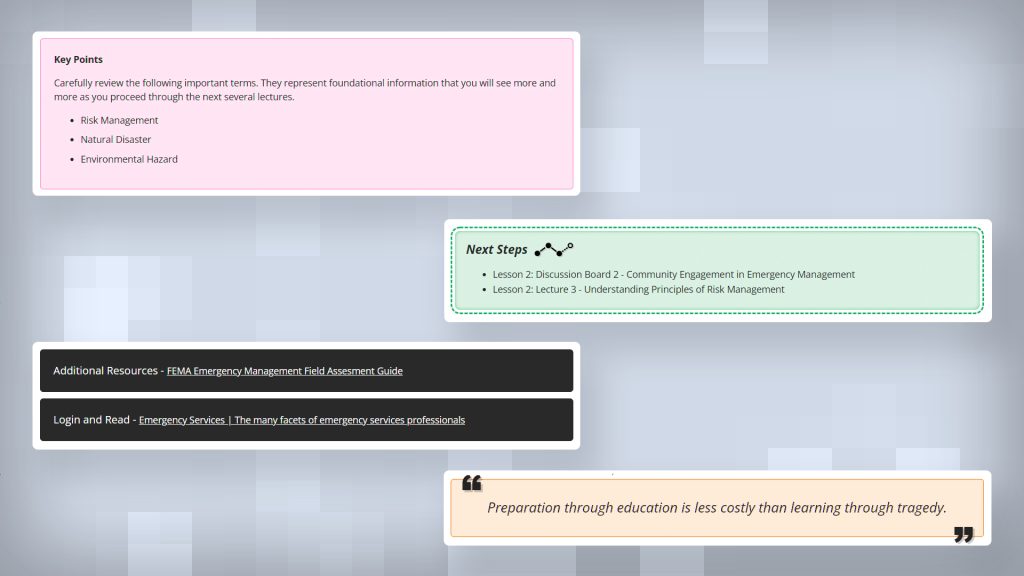
Course Banners
Course banners are a simple way to visually identify and contextualize a course and its content for students. The course banner feature of the Online Course Styling Tool allows anyone with access the ability to quickly create banners for courses using a collection of images and options.
Banners made with this feature have a “pixel” styling, similar to what is used in SHSU Online marketing, as well as a primary color that is overlayed on the chosen background image. The banner colors help courses stand out in the course selection menu and can strengthen the identity of courses when also used for content elements throughout the courses.
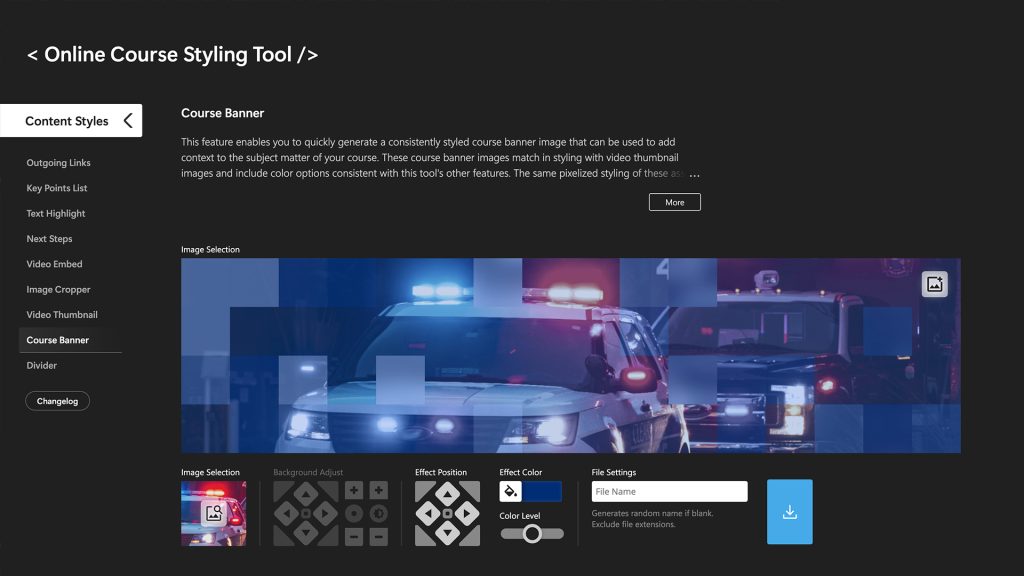

What if I can’t find an image?
If you are unable to find an appropriate option from the available selection of images, you may now upload an image from you computer to temporarily use in the the tool during your current session.
Video Thumbnails
Implementing cohesive thumbnails or “poster images” for the videos in your course is small touch that can add context and continuity to instructional content. To make creating these assets quick and simple the Online Course Styling Tool now includes a video thumbnail creation feature. Thumbnail images created with this feature also have the benefit of visual consistency with course banners and other text styling that can be created with the tool.

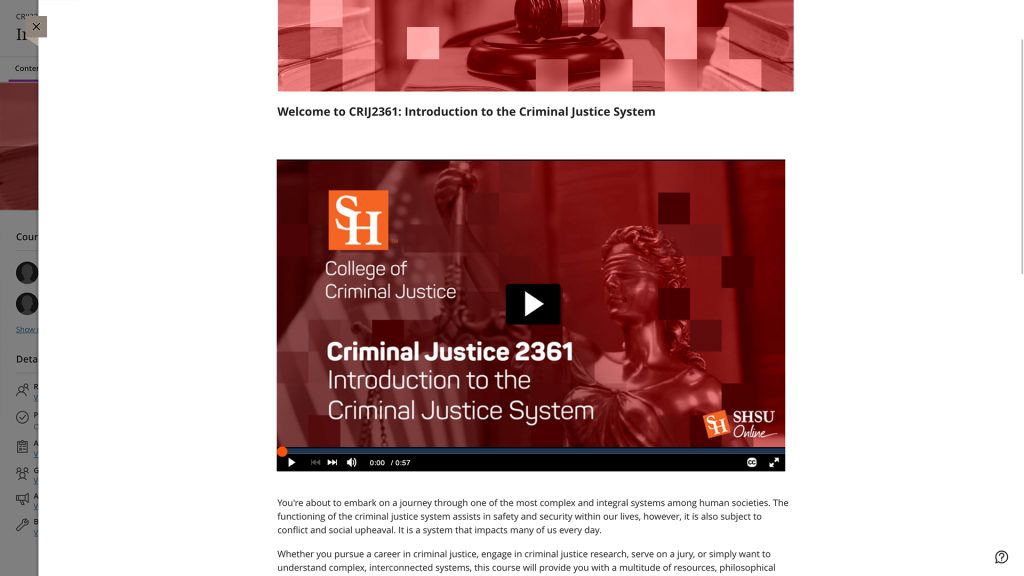
Applying a thumbnail in Kaltura
Applying thumbnails to your videos is a straightforward process that can be done in just a few steps.
- Go to the “Tools” section of the left-hand navigation in Blackboard and choose “Kaltura My Media” from the menu.
- Find the video to which you want to add a thumbnail and click the pencil icon on the far right of the video list item. (If you have a large library, you can use the search bar at the top of the page to locate specific videos.)
- On the “Edit Video” screen, go to the “Thumbnails” tab located below the video and select “Upload Thumbnail” to choose your thumbnail image file.
Design Resources
Point of Contact: Dane Classen
Creative Cloud
Follow the relevant link below for information on how to install Creative Cloud:
- Design posters, infographics, and other educational graphics
- Edit photos and videos with professional grade tools
- Create appealing presentations and reports
Help installing Creative Cloud
Follow the relevant link below for information on how to install Creative Cloud:
Storyblocks
Through Storyblocks.com, SHSU Online now has unlimited access to a library of over one million royalty-free downloads. Team members can search through thousands of stock assets using their own accounts and have unlimited stock media downloads, including images, videos, audio, and template collections.
Storyblocks also has a built-in custom editor called “Maker.” With this anyone can create amazing graphics using the many customizable templates available.
If faculty members wish to use an image or video resource from Storyblocks, they can contact their SHSU Online instructional designer who will be able to assist in obtaining the necessary resources.
Royalty Free Resources
Royalty-free images are images that can be used without the need to obtain specific permission from the copyright owner. These images can be used for a variety of purposes, including in publications, on websites, or in presentations, without worrying about infringing on the copyright owner’s rights or having to negotiate licensing agreements.
Options for royalty free images
Below are a few websites that offer large collections of royalty-free images. It is important to note that some of these images may require attribution, so be sure to check the specific terms and conditions of each image before using it.
A Note About Copyright
If you are unsure whether an image or other content you intend to use in your course may potentially infringe on copyright, please refer to the following resources for guidance.
More about copyright & fair use
- Copyright and Fair Use Guide: shsulibraryguides.org/copyright
- Fair Use Tools and Resources: shsulibraryguides.org/copyright/fairuse
- TSUS Policy & SHSU Policies: shsulibraryguides.org/copyright/shsu
- SHSU Designated Copyright Agent: shsu.edu/intranet/policies
If you have questions about copyright and fair use related to teaching or research at SHSU, please reach out to the Scholarly Communications Librarian.
News
SHSU Online Newsletter
Point of Contact: Maxwell Giddens
The SHSU Online Newsletter is our way of keeping the university community informed and engaged with what’s happening in the world of online education at SHSU. Each issue is written by our instructional designers and SHSU Online staff, who share their experiences, tips, and perspectives to support teaching, learning, and innovation across campus.
Inside, you’ll find updates on Blackboard and other digital tools, news about emerging technologies, highlights from major SHSU Online projects, and spotlights on the faculty, staff, and students who make this work meaningful. We also share practical guidance and thoughtful insights that can help shape your approach to online instruction and support student success.
Behind each edition of the SHSU Online Newsletter is a creative effort to make important stories stand out and feel connected to our broader university community. The Media Innovation team works to bring each issue to life, translating the insights and expertise of our instructional designers and staff into something that’s not only informative, but engaging and easy to explore.
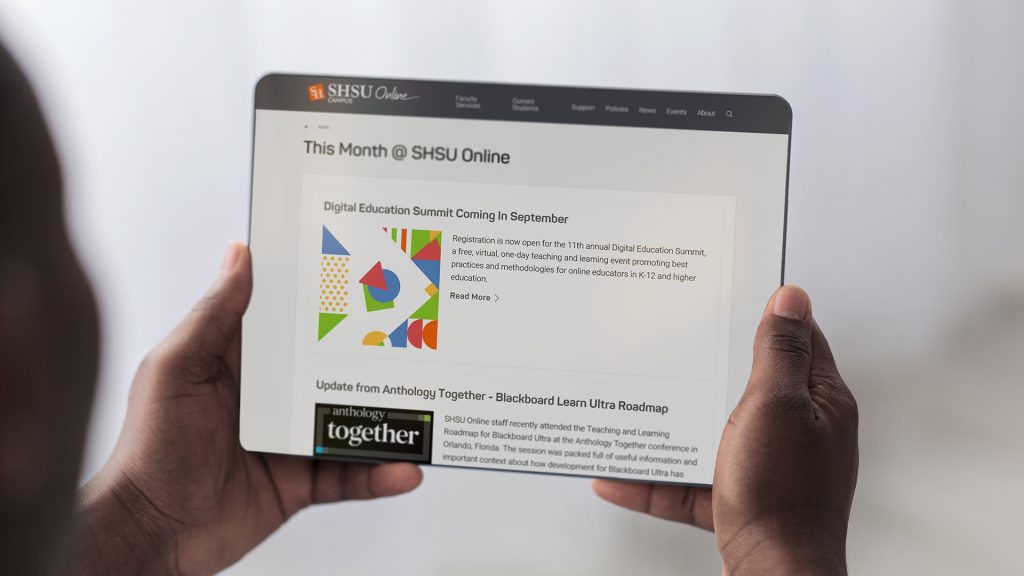
Live Broadcast
Live Events and Streaming
Point of Contact: JT Bounds
SHSU and higher education have moved into more accessible and open discussion driven initiatives, SHSU Online has adapted to help accommodate many forms of event-based and streaming content. Here at SHSU Online, we are here to help bring ideas to life and help departments and colleges understand what they want and/or need from their events or streams. This guide will help individuals break down their ideas and try and answer questions that individuals might not know to ask, as well as give ideas about what else might be possible or needed.
We recommend that initial contact to SHSU Online occurs as soon as possible so that all the wants and needs can be met, as well as giving the team ample time to work through the planning and logistics of making an event or stream happen.